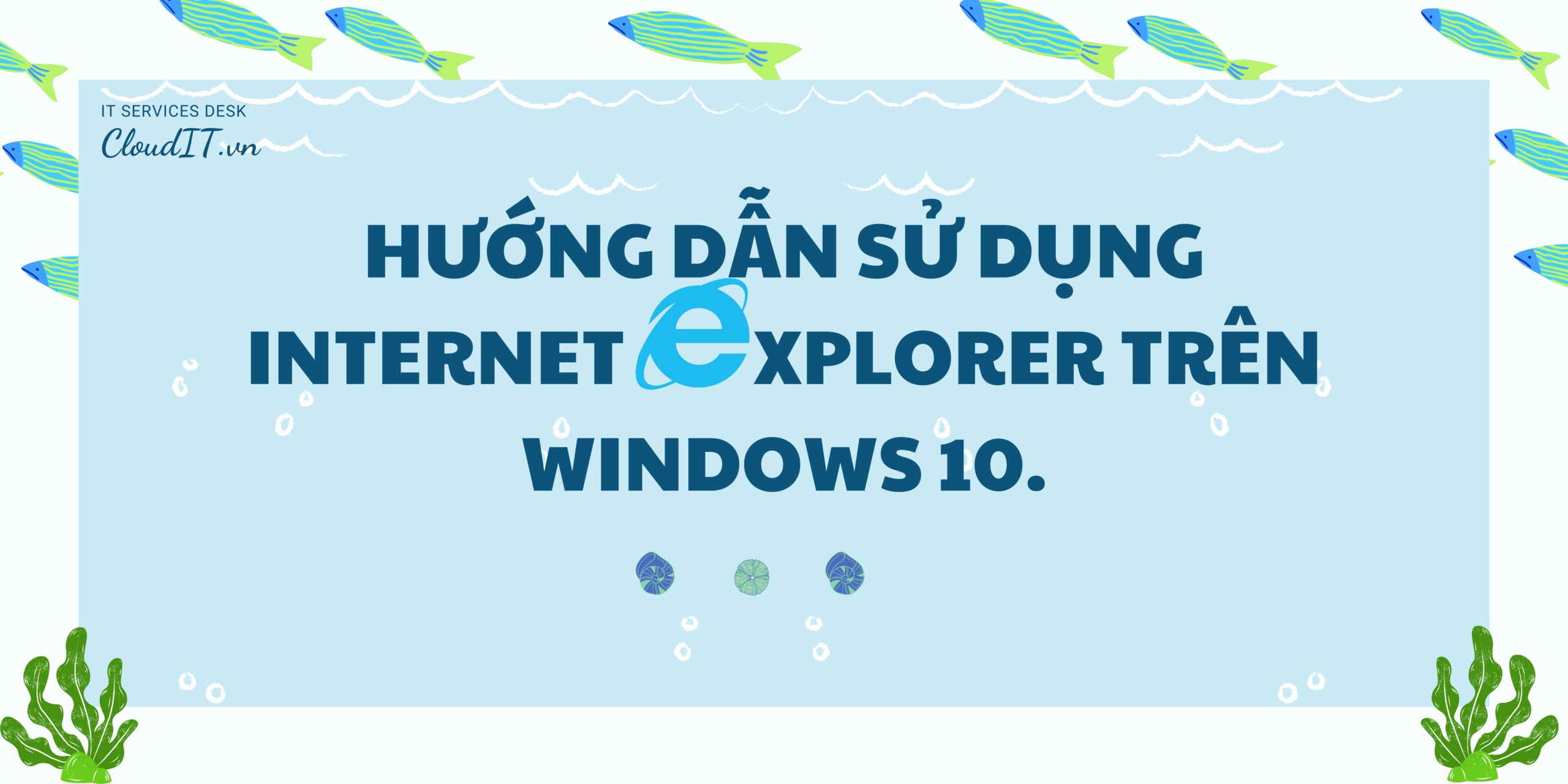Hiện nay từ windows 10 trở đi sử dụng Internet Explorer sẽ bị mặc định chuyển qua trình duyệt Microsoft Edge. Bài viết dưới đây sẽ hướng dẫn các bạn có thể sử dụng được Internet Explorer mà không bị chuyển qua Microsoft Edge.
Bước 1:
Cài đặt Internet Explorer (nếu máy đã có sẵn thì bỏ qua bước này).
Bước 2:
Vào Control Panel -> Programs -> Programs and Features -> Turn Windows features on or off chọn tích Internet Explorer 11 và nhấn OK để cài đặt.
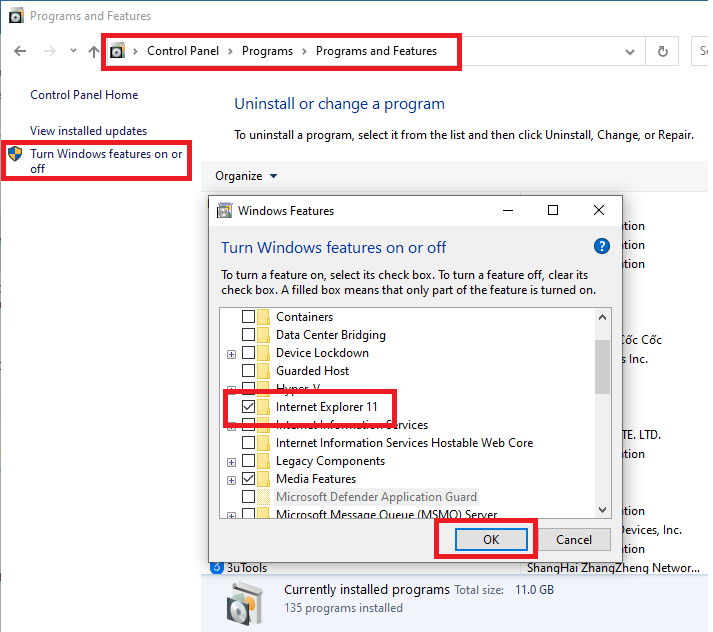
Bước 3:
Sau khi đã cài đặt xong vào Control Panel -> Network and Internet -> Internet Options để mở hộp thoại Internet Properties.
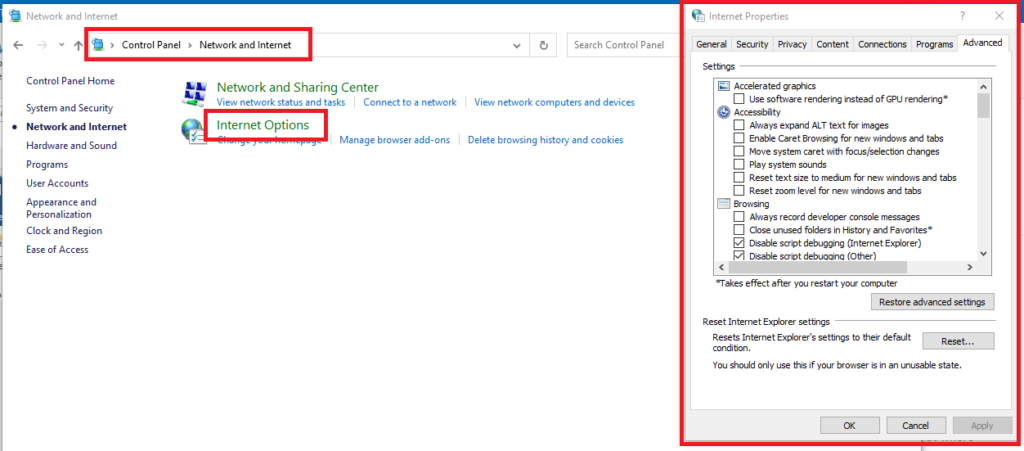
Bước 4:
Ở hộp thoại Internet Properties chọn tab Advanced bỏ tích dòng Enable third-party browser extension* rồi nhấn OK.
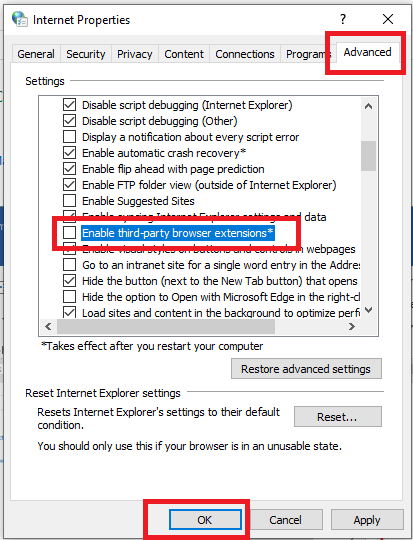
Như vậy là CloudIT có thể sử dụng Internet Explorer bình thường trên Windows 10.
Chúc các bạn thực hiện thành công!
———Trần Đức Cao———-
Dịch vụ IT cho doanh nghiệp tại TPHCM, hãy liên hệ ngay cho chúng tôi qua:
Hotline: (028) 7106 1199
Linkedin: https://www.linkedin.com/in/cloud-it-630a29259/
Tiktok: https://www.tiktok.com/@cloudit_itservice
Facebook: https://www.facebook.com/CloudIT.vn
ZaloOA: https://zalo.me/2157872291024918030
Website: https://cloudit.vn
Instagram: https://www.instagram.com/kdhoangvi/